Video Tutorial

Smarsh Central has the following login options:
1. Use Professional Archive Login - Professional Archive customers (if you use app.smarsh.com ) will click "Professional Archive" Your login credentials are your Professional Archive credentials. If this is the first time you are logging into central, do this first: How do I activate my Smarsh Central Account as a Professional Archive customer?
2. Use Email Login - All other products will click "All Other Products" if you don't know your Email Login information, please contact the Smarsh Admin at your organization.
"Smarsh Employee Login" for Smarsh employees only.
Forgot Your Password or Username?
Professional Archive Forgot Password
- Click 'Professional Archive'
- You will be taken to the Professional Archive login page to reset your password.
- Click 'Forgot your password?' As Professional Archive and Smarsh Central use the same login information, this will also reset your Professional Archive login information.
Professional Archive Forgot Username
- Click this link to recover your Username https://app.smarsh.com/my/AuthenticationRecovery/ForgotUsername
- Enter the email address connected to your account and click Recover Username
All Other Products users
- Click 'All Other Products'
- Click 'Forgot your password' on the login page to reset your password.
- Enter the email address used when the account was created as your Username
- An email will be sent with instructions
I'm not sure which to use
- If you see the login screen in the screenshot below to log into your product/archive, you'll click Professional Archive to log in to Smarsh Central
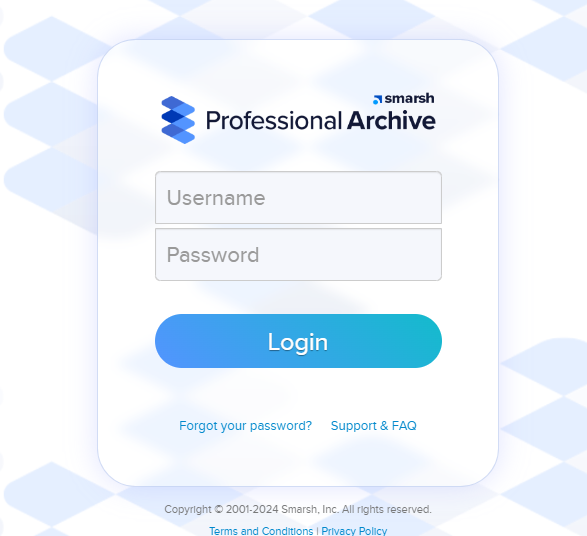
- If it DOESN'T look like the screenshot above, please use All Other Products.
Note: Professional Archive customers can bypass the login page by accessing Smarsh Central from within Professional Archive by clicking the person icon in the top right and expanding the dropdown menu.
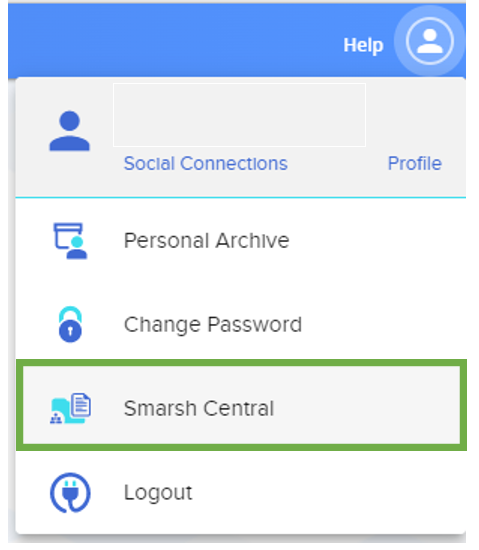
I don't think I have login information for Smarsh Central
If you don't think you have login information for Smarsh Central, contact the Smarsh Admin at your organization.



