Please follow the steps below:
1. Log in to Professional Archive app.smarsh.com
2. Click on the little Person Icon in the top, right hand corner of the application
3. From the drop-down Menu, select "Smarsh Central"
4. Once Smarsh Central loads, you should be able to see the "Account Management" tab
5. Click the Account Management tab, the options pictured below should be available to you.
Important Note: If you are not assigned Admin Support Rights, your view from the Account Management tab may vary based on the Support Rights granted to you.
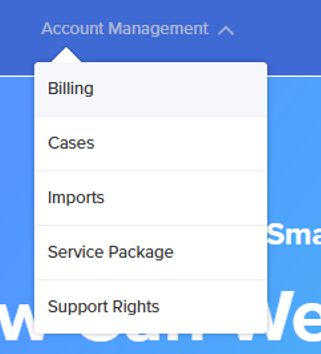
6. If you do not see the options above, only see the "Audit Assist" option, or you think you should have more options available to you in the dropdown menu, please try signing out, closing the browser window and repeating steps 1-5 again. Sometimes it will take our system an additional login to recognize and tie together the two accounts.
If you have repeated steps 1-5 and are still not seeing the correct options from the drop-down menu, please submit a support case. How to open a new Support Case



